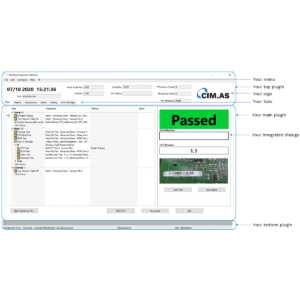Toolkit for NI TestStand
As products get more complex, so do the software systems required to test them.
Rather than employing or developing device specific code modules and test software, the CIM FLEXSTAND toolkit for NI TestStand gives you the ability to decouple test features, measurement types and instrument specific drivers from the test sequence.
CIM FLEXSTAND adds functionality out of the box, saving you costs and risk in the test development phase.
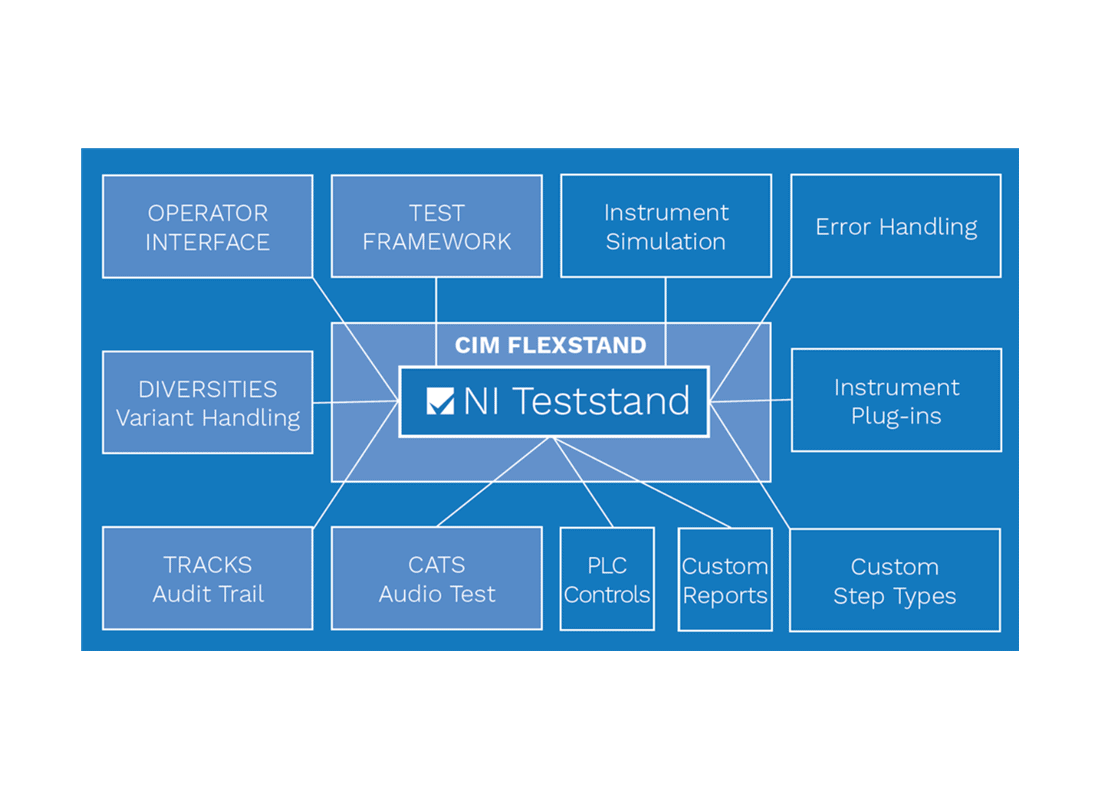
What you get with CIM FLEXSTAND
- Operator Interface. Build one UI and reuse it for all your test applications.
- Audio. Software for production testing of headsets, hearing aids and smart speakers.
- Diversities. Product Diversity extended functionality and version control.
- Test Framework. Simplify sequencing by using a Test Abstraction Layer.
- User Management and Audit Trail. Track all changes and user logins.
Make your own operator interfaces
Tired of building one operator interface after another for your test station? We were!
So, we decided to create a tool for easy development of user-defined operator interfaces.
Now you too can create your own operator interfaces for NI TestStand for either sequential, batch or parallel execution.
- Easy and powerful API for LabVIEW
- User-defined GUI
- Embedded dialogs
- Automatic resize of plug-ins
- Language control
- Easy deployment
- Short development time and learning curve
Explore CIM FLEXSTAND in more detail
The flexible TestStand interface makes it possible to significantly reduce the development time of operator interfaces. Only basic LabView and TestStand skills are required.
By using FlexStand you can create simple or advanced operator interfaces for TestStand. A specially designed interface (API) hides all the complex TestStand properties and methods that usually make the task of creating operator interfaces hard. FlexStand integrates fully into the LabView development environment including a tools palette and examples.
FlexStand allows you to create dynamic operator interfaces that fit the tasks for the device to be tested. The operator interface can even be changed during the test, for instance when a barcode is scanned. A number of tabs that can change automatically or by user control provide the operator with more or less information based on your immediate requirements.
As the FlexStand operator interface automatically resizes to the size of the LabView front panels, the programmer has full control over the overall layout. This helps the programmer allocate the right amount of space for each piece of information.
By using a plug-in structure, all code can be shared between test stations, which makes reuse simple.
FlexStand Medico is a product for testing medical devices. Both mechanical and electronic interfaces can be tested. It performs functional tests, circuit tests as well as device programming.
FlexStand Medico typically measures the power consumption of the device, activates inputs, measures outputs and simulates probes needed to make the device run. Mechanical buttons, actuators and connectors can be activated and tested by using a special made fixture. The same goes for optical testing for display control, LED control and dimensional measurements.
The computer hardware and instruments are based on PXI from National Instruments. The software is based on CIM Industrial Systems know-how from TestStand and Labview. FlexStand Medico can be delivered as a turn-key or custom-made solution with the desired level of documentation.
Main functions:
- Functional tests of medical devices
- Electronic and mechanical interface tests
- Vision system for camera control of DUT
- PXI based
- Wireless and wired communication interface
- RF based
- Analog I/O and Digital I/O
- Validated and commissioned according to FDA guidelines (CFR part 11), GMP, CE and UL
- Statistical process control
Real-time logging system for green engineering.
FlexStand Logger is used in logging and observing synchronized events. This could for example be in the development of wind turbine systems where one needs to know about the structural behavior of components.
The CompactRIO collects the measured data and, by using its own processer, can transfer the data into a computer network, all in a deterministic manner.
The acquired data are aligned and stored sample-by-sample on the same time base.
Real-time logging system based on CompactRIOs with GPS synchronization:
- High channel count
- Synchronized data logging (GPS or IEEE 1588)
- Multiple locations with distributed measurements
- Analog and Digital I/O
- Wired and wireless connection to network
- Merge channels to TDMS Host
- Graphical monitoring
The hardware in the system is built on National Instruments equipment. The software is based on our LabVIEW know-how. Together they become the FlexStand Logger.
Looking for a solution to monitor your devices from a distance?
Grundfos chose FlexStand TestView to monitor remote pump stations all over the world. The solution makes testing faster, easier and 100% valid.
FlexStand TestView might be the turnkey solution you have been waiting for. A web-based system designed to give you a general overview and alarms from devices of all kinds, it gives you remote access to your devices.
The software and user interface of FlexStand TestView makes your machine-to-machine communication easy. It is designed for ultimate control when developing and deploying new devices in the field. And you can sleep well at night, because of its proven reliability and outstanding usability.
FlexStand TestView is a turnkey solution ready for immediate incorporation into your devices and gives you remote control of your devices. The system is fully scalable, allowing you to add more functions and features as you need them.
FlexStand TestView is a web service built on your SQL database. It works 24/7/365 and gives you complete control of all functions and access to all data when developing or operating from a distance.
Communicating via webservice, xml interface, TCP/IP, seriel, USB or other communicaton protocols and interfaces, our API is simple and makes it easy for you web-enabled your devices to be controlled via web-browser. You can also receive alarms and advanced notices via e-mail or sms on your mobile phone (mobile datalogging).
- Integration to your device
- Machine to Machine interface (M2M)
- Software web based
- Alarm and logging
- Graphing and overview
- User management
Downloads
Download and try for free for 30 days.
You'll be notified before your trial expires.
By downloading, you accept the terms of the CIM FLEXSTAND license agreement.
FLEXSTAND Operator Interface Developer 23.0.0
For Win 10, 64 bit, TestStand 2023 Q4 and LabVIEW 2023 Q3 Patch3
FLEXSTAND Operator Interface Editor 23.0.0
For Win 10, 64 bit, TestStand 2023 Q4 and LabVIEW 2023 Q3 Patch3
FLEXSTAND Operator Interface Runtime 23.0.0
For Win 10, 64 bit, TestStand 2023 Q4 and LabVIEW 2023 Q3 Patch3
NI Virtual Bench Steptype 1.0.0.81
For Win 7 (x86/x64), TestStand 2014 and LabVIEW 2014
6TL Control Steptype 1.2.0.1
For Win 7 (x86/x64), TestStand 2012 or later
If you're looking for older versions of FLEXSTAND Operator Interface, head to the download archive.
Want to know more about FLEXSTAND?